Blog
How Fleet Data Helps Right-Size Your Vehicle Inventory and Save Big
Fleet data enables public-sector agencies to right-size vehicle inventory by identifying underutilized assets, reducing costs, and maintaining reliable service through data-driven utilization insights.
Learn More.png)
.png)
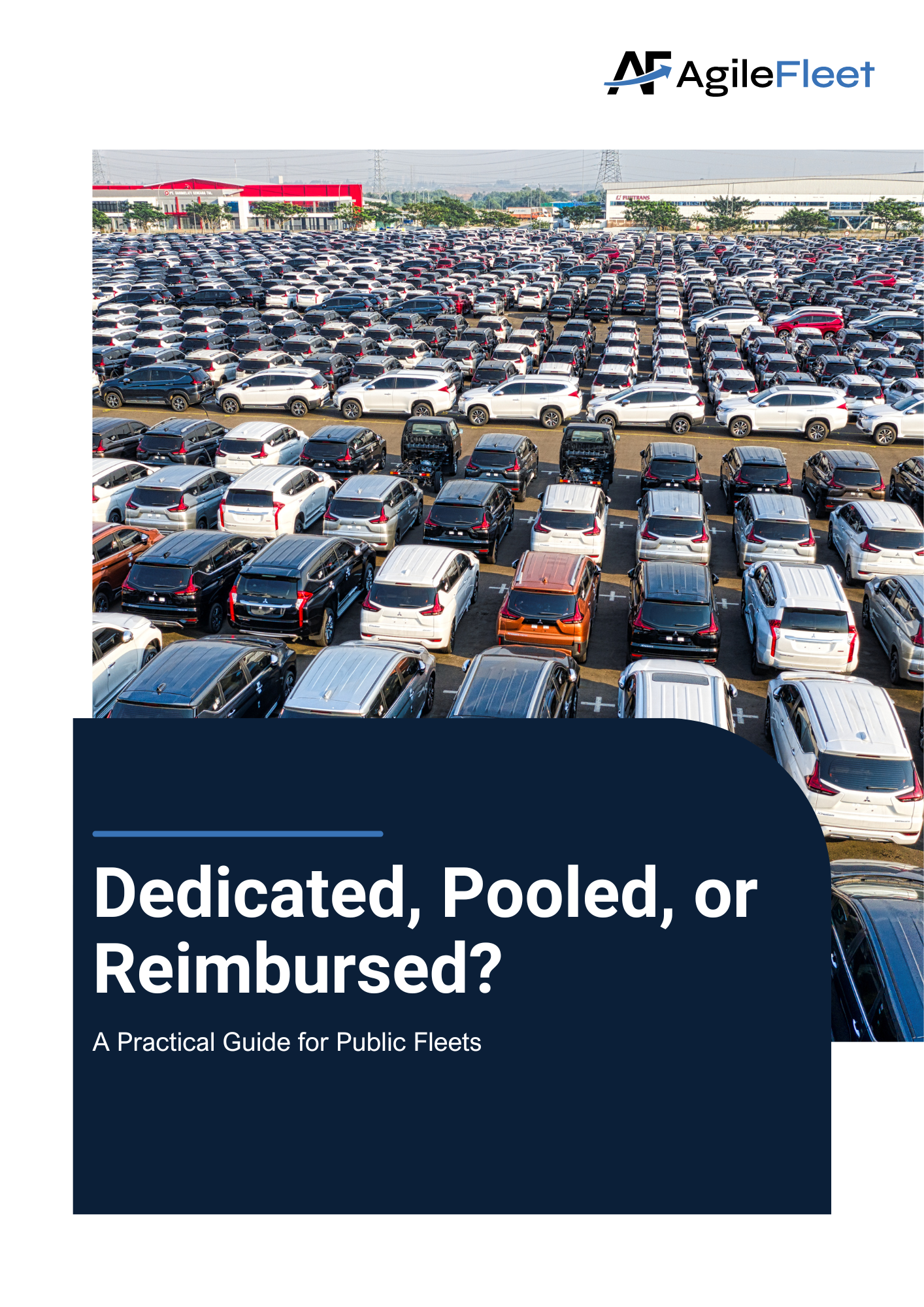


.png)
.png)
